imagearc
(PHP 4, PHP 5, PHP 7, PHP 8)
imagearc — 画弧线
说明
imagearc(
GdImage
int
int
int
int
int
int
int
): bool
GdImage
$image,int
$center_x,int
$center_y,int
$width,int
$height,int
$start_angle,int
$end_angle,int
$color): bool
imagearc() 绘制以指定坐标为中心的弧线。
参数
-
image 由图象创建函数(例如imagecreatetruecolor())返回的 GdImage 对象。
center_x-
中心的 x 坐标。
center_y-
中心的 y 坐标。
width-
弧宽。
height-
弧高。
start_angle-
弧线起始角度,以度为单位。
end_angle-
弧线结束角度,以度为单位。0° 位于三点钟位置,顺时针绘制弧线。
color-
颜色标识符使用 imagecolorallocate() 创建。
示例
示例 #1 使用 imagearc() 画圆
<?php
// 创建 200*200 图像
$img = imagecreatetruecolor(200, 200);
// 分配一些颜色
$white = imagecolorallocate($img, 255, 255, 255);
$red = imagecolorallocate($img, 255, 0, 0);
$green = imagecolorallocate($img, 0, 255, 0);
$blue = imagecolorallocate($img, 0, 0, 255);
// 画头
imagearc($img, 100, 100, 200, 200, 0, 360, $white);
// 嘴
imagearc($img, 100, 100, 150, 150, 25, 155, $red);
// 先左眼,然后右眼
imagearc($img, 60, 75, 50, 50, 0, 360, $green);
imagearc($img, 140, 75, 50, 50, 0, 360, $blue);
// 在浏览器中输出图像
header("Content-type: image/png");
imagepng($img);
// 释放内存
imagedestroy($img);
?>以上示例的输出类似于:
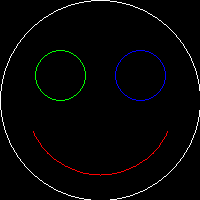
参见
- imagefilledarc() - 绘制部分弧形并填充
- imageellipse() - 画椭圆
- imagefilledellipse() - 绘制椭圆并填充